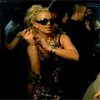Screencaps or Screenshots
Forum rules
Sponsored link: Google Workspace 14-day free trial
 Upload your pictures here: Surf My Pictures | Google Photos | Imgbb | Tumblr | Imgur
Upload your pictures here: Surf My Pictures | Google Photos | Imgbb | Tumblr | Imgur
Sponsored link: Google Workspace 14-day free trial
- ChattyGirl247
- Posts: 1038
- Joined: Mon Nov 20, 2006 8:50 pm
Screencaps or Screenshots
Does anyone know how to do that, take screenshots (is it screenshots or screencaps)?
Re: Screencaps or Screenshots
screenshots on the computer?
dont you just press the PRINT SCREEN/SYSRQ key
is that what your talking about?
dont you just press the PRINT SCREEN/SYSRQ key
is that what your talking about?

Foxy-Megan[dot]Com Best Source For All Things Megan Fox
- JonasBrosLuver
- Autograph Collector

- Posts: 86
- Joined: Sat Oct 06, 2007 12:07 pm
- Contact:
Re: Screencaps or Screenshots
I love doing that! all you do is press Ctrl and Print Screen (SysRq) and then paste it into paint or another program, and you'll something like this:

Hope this helped! {thumb2}

Hope this helped! {thumb2}


- ChattyGirl247
- Posts: 1038
- Joined: Mon Nov 20, 2006 8:50 pm
Re: Screencaps or Screenshots
thanks but what's the sysrq thing.
Re: Screencaps or Screenshots
sysrq is in the same key with print screen
on your keyboard you should be looking for "print screen/sysrq"... its next to the F12 key
like it was noted above just press that print screen key on whatever you want to screenshot then paste it on paint
on your keyboard you should be looking for "print screen/sysrq"... its next to the F12 key
like it was noted above just press that print screen key on whatever you want to screenshot then paste it on paint

Foxy-Megan[dot]Com Best Source For All Things Megan Fox
- ChattyGirl247
- Posts: 1038
- Joined: Mon Nov 20, 2006 8:50 pm
Re: Screencaps or Screenshots
OH ok thanks i found it
Who is online
Users browsing this forum: No registered users and 5 guests