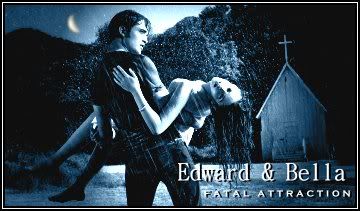PM notification emails...
Forum rules
Sponsored link: Google Workspace 14-day free trial
 Upload your pictures here: Surf My Pictures | Google Photos | Imgbb | Tumblr | Imgur
Upload your pictures here: Surf My Pictures | Google Photos | Imgbb | Tumblr | Imgur
Sponsored link: Google Workspace 14-day free trial
PM notification emails...
I haven't been receiving them for a few weeks now... Anyone else having the same problem?
Fatima xxx
Fatima xxx
-
nowandagain
- Posts: 3068
- Joined: Wed Jul 20, 2005 6:11 am
- Contact:
Re: PM notification emails...
I'm definitely getting mine Fatima.
You should check your settings in the User Control Panel --> Board Preferences and make sure Notify me on new private messages is set to "Yes".
nowandagain [rockon]
You should check your settings in the User Control Panel --> Board Preferences and make sure Notify me on new private messages is set to "Yes".
nowandagain [rockon]
Re: PM notification emails...
Hi,
Thanks for the reply. It is set on "yes"... I can't seem to figure out why I don't get them. When I log on to the board the usual pop-up pops up though. But no emails so I have to log in to check if I have new PM's.
Fatima xxx
Thanks for the reply. It is set on "yes"... I can't seem to figure out why I don't get them. When I log on to the board the usual pop-up pops up though. But no emails so I have to log in to check if I have new PM's.
Fatima xxx
Re: PM notification emails...
Hi Fatima 
Do you use a firewall?
Fanmail
Do you use a firewall?
Fanmail
Via Venue Addresses (Until March 2026) - updated 12/11/2025
Fanzine Newsletter Subscribe to Fanmail.biz newsletter
Subscribe to Fanmail.biz newsletter 
![reindeer [comet]](./images/smilies/icon_dwa.gif)
![Xmast-tree [xmast-tree]](./images/smilies/icon_tree.gif)
Fanzine Newsletter
Re: PM notification emails...
Hi admin,
I am not sure if it is activated. How do I check that?
Fatima xxx
I am not sure if it is activated. How do I check that?
Fatima xxx
Re: PM notification emails...
You should ask the person who installed you O.S. on your computer.
Fanmail
Fanmail
Via Venue Addresses (Until March 2026) - updated 12/11/2025
Fanzine Newsletter Subscribe to Fanmail.biz newsletter
Subscribe to Fanmail.biz newsletter 
![reindeer [comet]](./images/smilies/icon_dwa.gif)
![Xmast-tree [xmast-tree]](./images/smilies/icon_tree.gif)
Fanzine Newsletter
Re: PM notification emails...
O.S stands for...?
Fatima xxx
Fatima xxx
Re: PM notification emails...
Operating System (MacOS X, Windows Vista..)
Fanmail
Fanmail
Via Venue Addresses (Until March 2026) - updated 12/11/2025
Fanzine Newsletter Subscribe to Fanmail.biz newsletter
Subscribe to Fanmail.biz newsletter 
![reindeer [comet]](./images/smilies/icon_dwa.gif)
![Xmast-tree [xmast-tree]](./images/smilies/icon_tree.gif)
Fanzine Newsletter
Re: PM notification emails...
Fatima,
You can also check/change your firewall settings by opening up
Control Panel -> Security Center.
The status of the firewall should be the first thing in the window that pops up.
If you're using Classic View of Control Panel, you can just go to Control Panel -> Windows Firewall and check it from there.
Good luck!
Joel
You can also check/change your firewall settings by opening up
Control Panel -> Security Center.
The status of the firewall should be the first thing in the window that pops up.
If you're using Classic View of Control Panel, you can just go to Control Panel -> Windows Firewall and check it from there.
Good luck!
Joel
Re: PM notification emails...
Thanks 
I checked the settings and it is off. I'm the one who installed XP.
Fatima xxx
I checked the settings and it is off. I'm the one who installed XP.
Fatima xxx
Who is online
Users browsing this forum: No registered users and 3 guests