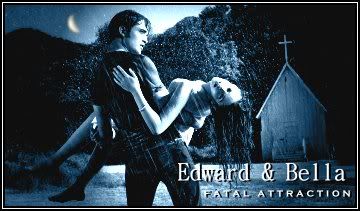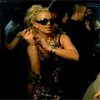Is it my computer or the photoshop's?
Forum rules
Sponsored link: Google Workspace 14-day free trial
 Upload your pictures here: Surf My Pictures | Google Photos | Imgbb | Tumblr | Imgur
Upload your pictures here: Surf My Pictures | Google Photos | Imgbb | Tumblr | Imgur
Sponsored link: Google Workspace 14-day free trial
-
BABii_ANG3L
- Autograph Collector

- Posts: 1915
- Joined: Mon Nov 06, 2006 2:06 am
- Contact:
Is it my computer or the photoshop's?
Ok...the other day, I saved a bunched of photos and burned them to an empty disc.. it was like 62 images or so and when I put the disc in the photo selector in the photoshop, only half of them showed up. I don't get it. It ALWAYS happens. I usually save HQ photos onto the disc and resize them but I don't think that's the problem. It really is making me mad. What can I do? Please help. Thanks!
i CAN LUV U 4EVER BUT NEVER WiLL i BE iN LOVE WiTH U 'TiL U LUV ME
Re: Is it my computer or the photoshop's?
I've been having this problem recently. I saved them on a USB stick and when I wanted to open them on my laptop only half of the pics showed up and the rest was black. Try saving them to your computer first. Then burn them to the disc afterwards. So if the disc doesn't work you'll still have them on your computer. You can also try saving them on another media. That's what I did. I saved them on my MP3 player and had no problems with that. I think it might have something to do with my USB stick not working properly.
Fatima xxx
Fatima xxx
Re: Is it my computer or the photoshop's?
that happened to me once with one picture
but i found out it was because of the format the image was
the machine at sam's club i guess only reads JPEG format and the picture that didnt show up was in PNG format
so i turned into JPEG and then when i went back it showed up on the machine
when i used the machine at sam's to develop pictures i took with my camera
half of them would show up but i found out that it was because i had so many pictures on the memory card and it could only show a certain amount of pictures (i had over 600 pictures on my camera)
but i dont think that thats your problem cause as you said you only had 62 pictures
but i found out it was because of the format the image was
the machine at sam's club i guess only reads JPEG format and the picture that didnt show up was in PNG format
so i turned into JPEG and then when i went back it showed up on the machine
when i used the machine at sam's to develop pictures i took with my camera
half of them would show up but i found out that it was because i had so many pictures on the memory card and it could only show a certain amount of pictures (i had over 600 pictures on my camera)
but i dont think that thats your problem cause as you said you only had 62 pictures

Foxy-Megan[dot]Com Best Source For All Things Megan Fox
-
BABii_ANG3L
- Autograph Collector

- Posts: 1915
- Joined: Mon Nov 06, 2006 2:06 am
- Contact:
Re: Is it my computer or the photoshop's?
FatimaDenmark wrote:I've been having this problem recently. I saved them on a USB stick and when I wanted to open them on my laptop only half of the pics showed up and the rest was black. Try saving them to your computer first. Then burn them to the disc afterwards. So if the disc doesn't work you'll still have them on your computer. You can also try saving them on another media. That's what I did. I saved them on my MP3 player and had no problems with that. I think it might have something to do with my USB stick not working properly.
Fatima xxx
Yeah I do that. I save them all in a folder first and then burn them onto a disc.
i CAN LUV U 4EVER BUT NEVER WiLL i BE iN LOVE WiTH U 'TiL U LUV ME
Who is online
Users browsing this forum: No registered users and 4 guests