thanks ryan. i may have to try that program out when i get some money.
and about trading cards... i like bigger photos 4x6 or larger and i do not like how most trading cards turn out. most cards are dark and its hard finding ones i like.
for me its cheaper to print out at home than walmart but refilling the printer cartridges is getting annoying and its kinda messy :-)
Custom cards?
Forum rules
Sponsored link: Google Workspace 14-day free trial
 Upload your pictures here: Surf My Pictures | Google Photos | Imgbb | Tumblr | Imgur
Upload your pictures here: Surf My Pictures | Google Photos | Imgbb | Tumblr | Imgur
Sponsored link: Google Workspace 14-day free trial
-
ultimateager
- Autograph Collector

- Posts: 569
- Joined: Sat Jul 24, 2010 5:16 pm
- Contact:
Re: Custom cards?
Recent Success- Amanda Beard, Peyton Manning, Shane Battier
Best TTM Success- George W Bush, Muhammad Ali, Al Kaline
Favorite IP- Gordie Howe, Frank Thomas, Joe Torre, Joe Dumars
I am the Ultimate Maurice Ager Collector
I WILL OFFER $$$ FOR ANY INFORMATION THAT LEADS ME TO A VIA-VENUE SUCCESS
Best TTM Success- George W Bush, Muhammad Ali, Al Kaline
Favorite IP- Gordie Howe, Frank Thomas, Joe Torre, Joe Dumars
I am the Ultimate Maurice Ager Collector
I WILL OFFER $$$ FOR ANY INFORMATION THAT LEADS ME TO A VIA-VENUE SUCCESS
Re: Custom cards?
but how do you make one on paint? you copy, paste, and then what? how do you write something on it, and then copy it? please help!
Re: Custom cards?
Yes, open paint twice so that you have two windows open. With the first window, go to "Image" and select "Attributes..." then a window will pop open. First click "Inches" under "Units". Then fill the boxes next to "Width:" and "Height:" to the desired photo size you want, and click "OK". Then save that as a template.HIHIHI wrote:but how do you make one on paint? you copy, paste, and then what? how do you write something on it, and then copy it? please help!
Then with the second window you open the file you want to copy. Click "Edit" in the toolbar at the top of the window, and then click "Select All". Right click on the picture and select "Copy". Then you can paste it in your template and center it. I often like to start by copying a paper texture and then copying a photo over the top of that. Experiment to see what works for you.
If you want to write something on there, click on the large "A" on the left toolbar. At the bottom of that toolbar you will see two things that look something like a drawing. The top one will open up a blank white window, the bottom one will simply write on the picture without the window. Then you click and drag to open a box and type what you want in the box.
I know I've only given a little bit of info here, but if you play around with it you'll get the hang of it. I've learned everything I know by trial and error, just playing around and seeing what happens.
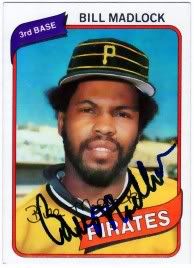
Re: Custom cards?
thanks somuch, pack rat, your help is really appreciated!packrat wrote:Yes, open paint twice so that you have two windows open. With the first window, go to "Image" and select "Attributes..." then a window will pop open. First click "Inches" under "Units". Then fill the boxes next to "Width:" and "Height:" to the desired photo size you want, and click "OK". Then save that as a template.HIHIHI wrote:but how do you make one on paint? you copy, paste, and then what? how do you write something on it, and then copy it? please help!
Then with the second window you open the file you want to copy. Click "Edit" in the toolbar at the top of the window, and then click "Select All". Right click on the picture and select "Copy". Then you can paste it in your template and center it. I often like to start by copying a paper texture and then copying a photo over the top of that. Experiment to see what works for you.
If you want to write something on there, click on the large "A" on the left toolbar. At the bottom of that toolbar you will see two things that look something like a drawing. The top one will open up a blank white window, the bottom one will simply write on the picture without the window. Then you click and drag to open a box and type what you want in the box.
I know I've only given a little bit of info here, but if you play around with it you'll get the hang of it. I've learned everything I know by trial and error, just playing around and seeing what happens.
Who is online
Users browsing this forum: No registered users and 20 guests